What is RPA and What is it Used for?

Technology over the last decade has increased dramatically, particularly in terms of software and what it can do for our businesses to help us stay competitive and grow in our relevant industries. RPA is a great example of how technology has advanced in this time frame, however as it is one of the newer processes that’s been introduced over the last few years, you may not be sure of what it is and whether you should be using it or not in your business. For those of you who fall into this bracket, we have created this brief guide to RPA, explaining what it is, how it works and the pros and cons of introducing it in your business.
RPA Explained
RPA stands for Robotic Process Automation, which involves using software with artificial intelligence and learning features to complete certain tasks within a business, or within a particular project. These tasks are normally repetitive, following set of rules and tend to be of a high volume. The software captures and interprets the information as programmed within your ERP system, in order to achieve the required objective, whether it be answering queries, carrying out calculations, processing transactions or maintaining records.
RPA Examples
An RPA is usually used for administration or ad-hoc tasks, which follow a set pattern or guidelines for the software to easily and successfully carry out. Some popular RPA uses include tasks such as:
- Sending an automatic response to an email or enquiry
- Deploying numerous bots
- Data or information processing including payroll, orders or registration
- Transferring data between various systems
- Payment transaction processing
- Numerical data calculations
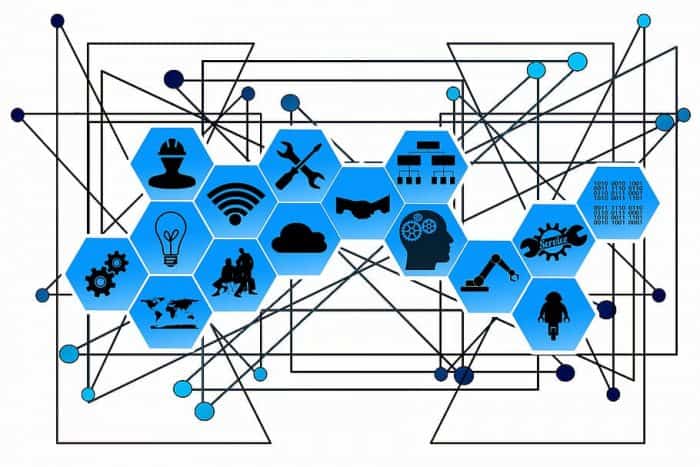
How does RPA work?
With RPA tasks being carried out in the same way as an employee would, it mean the software interacts with user interfaces of existing applications and then automatically carries out the set processes. As it uses the same interface as a human would typing, keyboard shortcuts, clicks and various other actions are also able to be carried out. RPA is able to process in a way which enables it to decide whether a next step, process or action should occur or not. Through logic parameters set by a developer, RPA is able to analyse the data which is put in front of it, all without any changes needing to be made to your existing systems within the business.
Pros and Cons of RPA
RPA, although beneficial to some businesses, may not be the right choice for others. Here is a list of pros and cons, to help you better understand RPA and whether it’s right for you.
Pros
- Automates tasks
As RPA allows for work to become automated, it allows employees to be able to complete more complex and less structured tasks.
- Reduces the risk of any human error
The automated system can be more accurate and consistent, eliminating the chance of human error and the time it takes for those errors to be corrected.
- Relatively easy to use
With RPA working alongside existing IT programming and infrastructure, rather than instead of it, the software is relatively easy to use as all it needs is to be trained in the first instance.
Cons
- Suitable but only for the right tasks
Some tasks and processes are more plausible for automated work than others, with the criteria for the task needing to be rule-based and repetitive within structured data which is able to be easily defined.
- Can have a mixed reception when introduced
If you wanted to implement RPA within your business, you should be warned that it is often met with mixed feelings from employees and therefore would need to be tested and introduced slowly to iron out any teething issues.
Overall, RPA can be a great way to help your business connect to customers, process information and complete tasks quickly and effectively. However, make sure you avoid the temptation of getting RPA just for the sake of it, without thinking about your current employees, the task in hand and the current process you already follow for its completion. Other solutions, such as systems integration, IoT or cloud solutions, depending on the task, may work better for your company and save you the effort, time and money it takes to implement RPA.
For more information on why systems integration is important, as well as other software solutions that can help you remain competitive, connect with customers and improve current processes within your business, please contact us at McKenna Consultants.
Posted in: Systems Integration Tags: how does rpa work, rpa examples, rpa explained
