Differences Between IaaS, PaaS and SaaS in Cloud Computing

Knowing the difference between IaaS, PaaS and SaaS in cloud computing is key to ensuring you’re using the right service for your business. To help you out, we’ve put together this breakdown of how IaaS, PaaS and SaaS work; we’ll look at the advantages and disadvantages of each service in cloud computing and when to use them and provide some examples. For more information on how cloud computing works, see our previous blog post.
Basic Differences Between IaaS, PaaS and SaaS
When working with IaaS, PaaS and SaaS in cloud computing, it’s important to know the fundamental differences between the services.
- Software as a Service (SaaS) is a method of centrally cloud-hosting and licensing software on a subscription model rather than a one-off license payment for installed software.
- Platform as a Service (PaaS) is a method of delivering a platform for application development via the cloud. It is primarily aimed at computer programmers, but non-programmers can use some instances to achieve simple automation objectives.
- Infrastructure as a Service (IaaS) deals with providing a low-level IT infrastructure via the cloud.
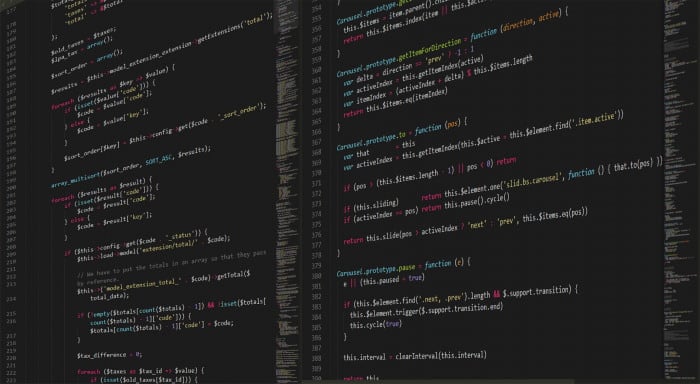
What is the SaaS Platform?
When using Software as a Service (SaaS), your company provides information to customers and internally via a modern, cloud-hosted, reliable infrastructure using industry-standard APIs (Application Programming Interfaces).
Until recently, it was common for software vendors to sell their software packages on discs or as downloads that needed to be installed on specific computers. However, this process was problematic for many reasons;
- It meant that users were responsible for installing their upgrades (which they would often not do), so the vendor’s support was difficult as they had to deal with multiple versions of the same product.
- This model’s pricing was frequently unattractive for some customers as it required large, one-off capital expenditure.
- The customer would be required to provide infrastructure for the software, which was an administrative burden.
- The software would usually be limited to work on a small number of operating systems (for example, it might only work on Windows 10 or a Mac).
This cloud-based service provides software as a web browser-based product, centrally hosted by the vendor with a cloud provider (such as Microsoft Azure). Therefore, the vendor manages all upgrades centrally so that all customers are on the same version. The customer also requires only a web browser to run the software and does not need a server-based IT infrastructure of their own.
The SaaS software usually works in all major web browsers, which means that users of Macs, Windows PCs, Linux, iPhones, iPads and Android devices, among others, can all use the software.
Advantages of SaaS
1. Unlock your company’s information
Legacy systems are frequently focused on internal efficiencies and business processes in a company. Unfortunately, these systems were not designed or implemented with the customer in mind; it is often hard to expose the information locked away inside them so that customers can see it. Using SaaS services in cloud computing unlocks this information so that customers can quickly and easily access the information they need, regardless of where that information is currently stored.
2. Give easy access to critical business functions
Existing IT systems tend to be geared around the business processes that were critical in yesteryear. Still, those systems frequently do not allow the business to address to challenges of today and tomorrow. For example, a modern business challenge may require multiple legacy systems to coordinate the flow of work or information. This flow often cannot be achieved as the legacy systems were not designed to communicate with each other. A SaaS platform will allow these systems to be connected to create new business-critical functions to meet your organisation’s challenges of today and tomorrow.
3. Create great, self-service experiences
A SaaS platform allows your business units and customers to access key functions and data from your legacy systems to achieve their goals. By creating SaaS APIs, you will allow your customers to integrate your systems directly into theirs. You are, therefore, giving your customers a more fluid experience when interacting with your company (e.g. simple order placement). Using SaaS services in cloud computing can also give you a competitive advantage – customers who have invested in integrating with your IT systems are more likely to carry on business with you than switch to another supplier.
4. Leverage cloud platforms
Cloud platforms such as Microsoft Azure provide lots of great features for SaaS developments. These include new “serverless” functions that allow business-critical functions to be created in a scalable way without the burden of managing a large IT infrastructure.
Services in cloud computing are globally distributed and allow many different caching and replication strategies. These ensure that your customers and staff worldwide get the fastest and most reliable access to your SaaS systems.
5. Use modern technology with legacy systems
Developing a SaaS service in cloud computing should not mean throwing away existing, proven systems and replacing them with enormous, complex, expensive new systems.
A Progressive Digital Platform is an approach to developing SaaS that means you can retain and leverage your investment in your existing IT real estate whilst incrementally delivering new values through your SaaS platform.
At your convenience, you may then choose to replace some or all of your systems incrementally over time and thus avoid the “big bang” deployment of a massive new computer system.
6. Subscription payment options
With IaaS, PaaS and SaaS in cloud computing, the financial model of monthly (or annual) subscription payments rather than a one-off license payment is more appealing to smaller customers, expanding the vendor’s market size. It also has the effect of smoothing out the vendor’s cash flow, giving a more stable and reliable cash flow.
Disadvantages of SaaS
1. Vendor lock-in
Not every vendor complies with the government’s data protection regulations, and it can be hard to get out of a service in cloud computing. Therefore, you must learn which rules apply to your company and ask any questions before making agreements.
2. Data security
As SaaS platforms require trusting a third-party provider, it is important to address identity and access management issues when it comes to your company’s sensitive data.
3. Performance issues
Expect downtime with a SaaS platform. The vendor controls and manages the SaaS rather than an application run from the employee’s desktop. Therefore, a fast and secure Internet connection is vital to avoid performance issues.
4. Difficult software integration
With an external SaaS provider, there may be limited integration support on hand. If the provider hosts multiple Apps, your applications may conflict with existing in-house software. Save yourself time and money by checking compatibility before making any agreements.
5. Lack of customisation
Be aware that you may be limited to your third-party vendor’s specific functionality and performance.
When to Use a SaaS Platform
If you’re unsure when to use IaaS, PaaS and SaaS in cloud computing, remember that each service has advantageous applications. For example, the financial model of monthly (or annual) subscription payments rather than a one-off license payment is more appealing to smaller customers, expanding the vendor’s market size. It also has the effect of smoothing out the vendor’s cash flow, giving a more stable and reliable cash flow.
Examples of SaaS Platforms
Some examples of SaaS services in cloud computing are Dropbox, MailChimp, Slack and Hubspot. Each of these platforms allows users to access and download data on their chosen device and edit files alongside other users.

What is the PaaS Platform?
Platform as a Service (PaaS) is a method of delivering a platform for application development via the cloud. One of the key differences between IaaS, PaaS and SaaS services in cloud computing is their target user; PaaS is primarily aimed at computer programmers, but some instances can be used by non-programmers to achieve simple automation objectives.
PaaS typically provides the software that computer programmers use to build software. PaaS platforms could include databases (such as Azure SQL Server), runtimes (such as .Net Core or Java), Web Servers (such as IIS or Apache), API Management components etc. Historically, software vendors would have purchased then installed, managed and upgraded this myriad of software components themselves. Often, this was time-consuming and not particularly innovative.
Also, a great (and frequently inaccurate) effort was made to size the target application and purchase the correct license for the product. For example, for an SQL database, one would estimate the number of transactions required, the number of CPU resources required, the memory required etc., and try to find a matching database license. Over-estimating consumption would mean that too much money was spent on licensing, whereas underestimating would limit throughout or require expensive upgrades.
PaaS solves these problems by providing an elastic cloud-based approach to providing these components.
Advantages of PaaS
1. Scalability
An elastic system of simple upgrades/downgrades is provided via a console application which would allow (manually or automatically) developers to scale up or down components as demand changes.
2. Quick Time-To-Market
A cloud provider (such as Microsoft Azure) will install, upgrade, and maintain components to remove the burden of doing so from the developer.
3. Efficiency for Developers
A PaaS platform provides backend resources, access to tools, templates and code libraries to make the development process quicker.
4. A Cost-Effective Option
The licensing of PaaS is usually a monthly/annual subscription model, which eliminates the need to purchase expensive one-off licenses and instead pay a much smaller periodic subscription.
5. Develop for Multiple Platforms
Most vendors provide platforms for developing desktop and mobile applications across multiple channels.
Disadvantages of PaaS
1. Vendor Lock-In
While a PaaS service in cloud computing can be cost-effective in the short term, it may be difficult to switch providers after developing an application as it is built using a specific set of tools. Therefore, carefully consider your options, as choosing to switch your vendor could be costly in the long-term if your new provider does not support the same languages, libraries, APIs or operating system used to build and run applications.
2. Data Security
Similar to SaaS platforms, PaaS might require you to trust a third-party provider. Be aware of your providers’ security and compliance protocols and ensure that your system is private to protect your company’s sensitive data.
When to Use a PaaS Platform
You can use a PaaS platform to scale up or down components as demand changes as a developer. The switch can save you time and money and allows you to concentrate on developing Apps to fulfil your customers’ needs.
Example of a PaaS Platform
Microsoft Azure is a great example of a PaaS service in cloud computing. It offers a complete platform where clients can host applications without worrying about maintaining the servers and their operating systems.
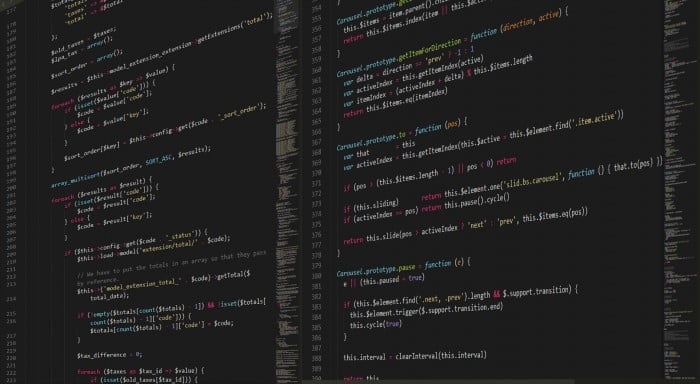
What is the IaaS Platform?
Infrastructure as a Service (IaaS) deals with providing a low-level IT infrastructure via the cloud.
Before we had IaaS, PaaS and SaaS in cloud computing, organisations would create and manage their servers and server-racks. They would have to change failing hardware components (such as hard discs) themselves, as well as managing updates and security upgrades. The IT department would usually also have to provide extensive firewall and anti-virus security around the infrastructure to keep it safe from thieves and attackers.
Periodically hardware would be renewed as it wore out, or become obsolete, or incompatible with newer software. Estimating infrastructure size (e.g. memory requirements, disk space requirements, etc.) was also fraught with problems. It was a one-off exercise that was difficult to modify as the business environment changed. The one-off costs associated with purchasing IT infrastructure were also significant, not just in terms of server purchase, but the establishment of power, cooling and a clean environment to keep the infrastructure in good working order.
One of the differences between IaaS, PaaS and SaaS services in cloud computing is that cloud providers give IaaS to organisations by centrally hosting large data centres worldwide. The purchase, maintenance, repair and operations of the IT infrastructure is carried out exclusively by the cloud provider. Typically, customers will have a “virtual” IT infrastructure within the cloud provider’s data centre.
For example, a server provided by an IaaS service in cloud computing is usually a virtual server hosted on more than one real, physical server. If the physical hardware fails, the virtual server will transparently and immediately move over to another physical server with little or no downtime. Network, storage, memory, CPU time etc., can all be managed from an IaaS console by the customer without ever seeing the real hardware.
Advantages of IaaS
1. Scalability
The elastic model of IaaS means that the virtual IT infrastructure can be scaled up and down quickly and easily to meet changing demands.
2. Pay-as-you-go
The cloud subscription model means that large one-off capital expenditures are not required to purchase servers or infrastructure. A smaller monthly or annual payment based on usage is typically charged instead.
3. Flexibility
The IaaS platform allows businesses to purchase resources on-demand instead of having to buy the hardware outright.
4. Available When the Server is Down
The IaaS platform is reliable, so if any hardware components fail or your Internet connection drops, your organisation’s infrastructure will not be affected.
5. Control over Infrastructure
IaaS allows you to control your infrastructure without having to manage it physically on-site.
Disadvantages of IaaS
1. Data Security
Your organisation doesn’t have internal control over cloud security. Be aware of your providers’ security and compliance protocols and ensure that your system is private to protect your company’s sensitive data.
2. Maintenance
Your organisation is responsible for any maintenance and upgrades.
3. Additional Training
Using a new cloud computing provider may require additional workforce training to manage new infrastructure effectively.
When to Use an IaaS Platform
The IaaS platform operates with pay-as-you-go pricing, making it a cost-effective option for companies of all sizes. Particularly if you are a:
- Company with a small budget for creating infrastructure.
- Growing company with growing demands.
- Large company who wants to have effective control over infrastructure but only pay for the resources you use.
Example of an IaaS Platform
Amazon Web Service is an example of an IaaS service in cloud computing. It’s used for on-demand cloud computing, and organisations can purchase it on a subscription basis. The platform helps companies store data and deliver content.
The various forms of service form a pyramid. IaaS forms a base layer upon which the other services in cloud computing sit. On top of this sits PaaS to simplify the development and deployment of specific applications. On top of this, applications are delivered as SaaS.
For more information about the difference between IaaS, PaaS and SaaS and other services in cloud computing and solutions, please contact us at McKenna Consultants. We have a long history of providing such services for numerous clients and pride ourselves on our catalogue of case studies. Alternatively, for more information on the types of cloud computing and the Microsoft Azure IoT Hub in particular, please keep reading our blog.
Posted in: Cloud Solutions Tags: types of cloud computing, types of cloud services
