What Are Microsoft Outlook Add-Ins and How Do They Work?
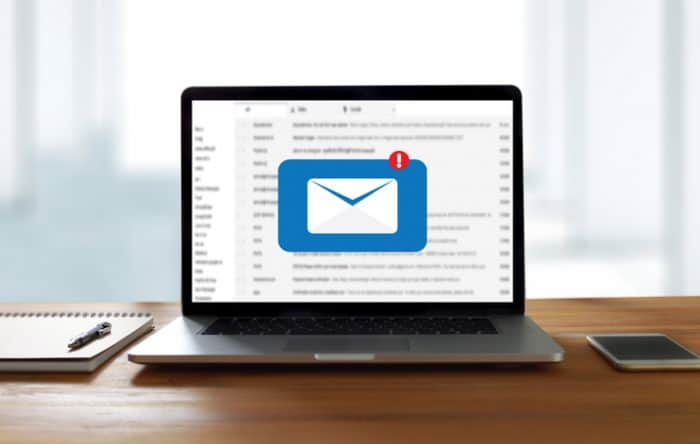
Is Gmail a Validated Platform?
If you’re familiar with Outlook Add-In development, then you’ve probably used the accountType property of the user’s mailbox at some point to determine feature support.
The values for accountType are:
| AccountType Value | Explanation |
| enterprise | On-premise exchange |
| gmail | Gmail account |
| office365 | Microsoft 365 work or school |
| outlookCom | Outlook.com account |
The unexpected value here is “gmail”. This was originally announced by Microsoft back in 2018, but that initial announcement has long since been removed from their web site. You will find mention of “gmail” in the Add-In documentation occasionally. For example, the page on SSO in Outlook Add-Ins mentions it: “Note: In Outlook, this API is not supported if the add-in is loaded in an Outlook.com or Gmail mailbox.”
There is also some discussion on StackOverflow as to whether or not Gmail is a currently validated platform.
Our Testing
As far as we can tell from testing Add-Ins with Gmail accounts on various platforms, we believe that currently, Gmail Add-Ins are only supported on MacOS. Only on MacOS do the Add-In options appear when a Gmail mailbox is selected. No Add-In options appear on other platforms such as Office 2013, 2016 or 2019.
Our Recommendation
All of this is very confusing! Microsoft may or may not have plans to develop its Gmail capabilities further.
Our recommendation is to provide a graceful fallback for your Add-In so that it still provides some basic, useful functionality when it is run against a Gmail account. We go into fallback strategies and techniques for allowing your Add-In to gracefully fallback on specific platforms on our previous page.
To find out more about the Outlook Add-In development services we can provide at McKenna Consultants, please contact us to speak to one of our specialists and find out how we can help.
