What Are Microsoft Outlook Add-Ins and How Do They Work?
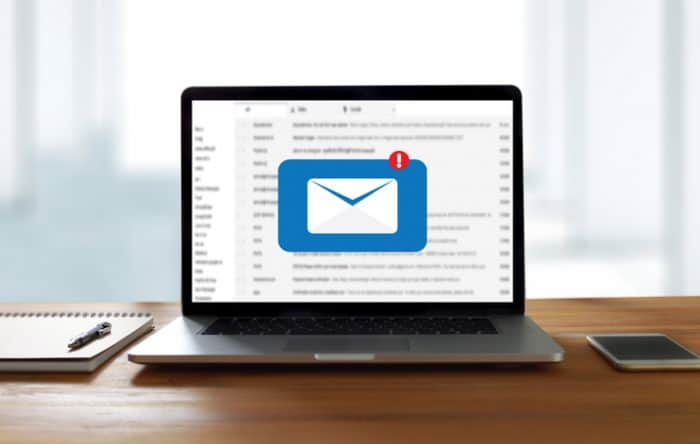
An Outlook Add-In is a small piece of App-like software that runs inside Microsoft Outlook. An Outlook Add-In is most commonly used to provide a limited but useful set of features when a user is viewing or composing an email.
Microsoft permits developers to create Add-Ins for all of its popular Microsoft Office products. A Word Add-In might let you insert specific content into a document (e.g. from a text or picture library).
What Can an Outlook Add-In Do?
Microsoft Outlook Add-Ins are typically related to a wider piece of software that you produce. Our customers have used Outlook Add-Ins as companion software for their security Apps, signature Apps, case management Apps and xRM Apps.
An Outlook Add-In might let your users easily copy their emails into your xRM solution. Or, it might scan the text of an open email to find a specific Customer or Case number, so that you can show them related information from your main system.
How Do I Add an Outlook Add In?
Users install (either individually or for their whole organisation) your Add-In via Outlook. Some Add-Ins are available on AppSource (Microsoft’s business software store) or they can be loaded directly by your customers using either Outlook or their Azure Active Directory tenant.
Once installed, the icon(s) for your Add-In typically appear in the ribbon when an email is open (although the position varies from platform to platform). The user clicks on the icon for your Add-In and your Add-In opens up, usually in a pane on the right-hand side of the email.
The Add-In is a little bit like an App that runs inside of Outlook. The features of the Add-In typically read some information from the email and make that information available to your main application. This is usually accomplished by your main application presenting some kind of REST API to accept the mail data.
More complex Add-Ins may require access to the email server that the email was served from. These Add-Ins are ones that require access to attachments or threads for example. For these Add-Ins, Microsoft provide APIs such as the Graph API to access the necessary information.
Is Outlook Add-In Development Complicated?
Yes, Outlook Add-Ins are the most complex of the Microsoft Office Add-In family. They frequently require complex determination of platform capabilities, use of the Graph API (or even EWS API), exchange of an Outlook token for a Graph API token etc.
Click below to view the next chapter to read our technical description of some of the capabilities of Outlook Add-Ins on different platforms.
