Integrating Auth0 With Azure Active Directory

Integrating Auth0’s OAuth mechanism with Azure Active Directory can be a little bit tricky! The Auth0 integration documentation available on Auth0’s Azure Active Directory page doesn’t completely cover all the steps you need to take, so we’re presenting a more complete guide here. There are several core tasks, each of which is then broken down into steps:
- Configure App In Azure AD
- Create The Client Secret In Azure AD
- Configure API Permissions
- Create And Configure Auth0 Application
- Create Enterprise Connection In Auth0
- Enable Enterprise Connection For Application
- Testing
- Optional Azure AD Permissions
There is also an appendix of handy information at the end! Should you have any questions regarding any of these core tasks for Auth0 integration with Azure Active Directory, please contact us.
Task 1: Configure App In Azure AD
You can find some help on this in the official Microsoft documentation.
The key steps are:
1. Navigate to Azure AD in the Azure Portal.
2. Click the “App Registrations” button in the side menu.

3. In Azure AD App Registrations, create a new App Registration.

4. You should now see the App Registration screen.
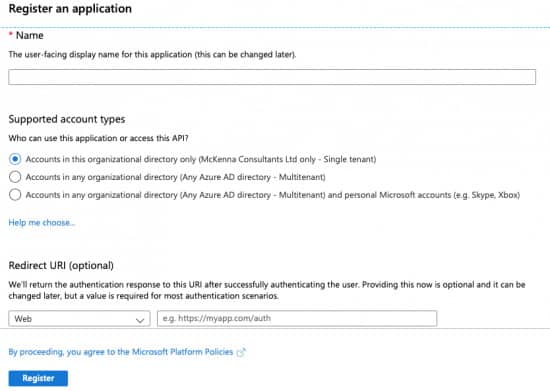
5. Enter the name for your application (you can change this later if you get it wrong).
6. Select “Accounts in this organizational directory only” (multi-tenant is beyond the scope of this article).
7. Configure redirect URI selecting “Web” and entering the callback URL https://{your-auth0-tenant}.auth0.com/login/callback (obviously, replace {your-auth0-tenant} with your Auth0 tenant name).
8. Click “Register”.

9. You should now see the newly created app Overview screen.
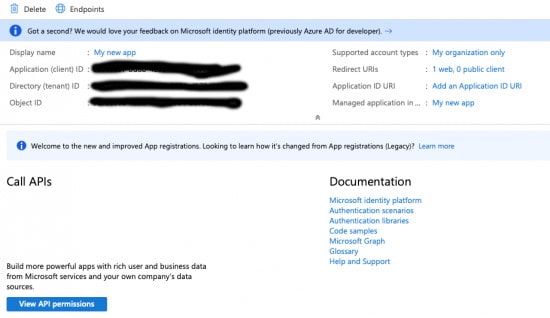
10. IMPORTANT!! Copy the Application (client) ID from the overview screen of your newly created app registration, we’ll need this later.
To find out how to create the client secret in Azure AD, click below to go through to page 2.
Posted in: Mobile Apps, Progressive Web Applications, Systems Integration Tags: auth0, auth0 integration, azure active directory
